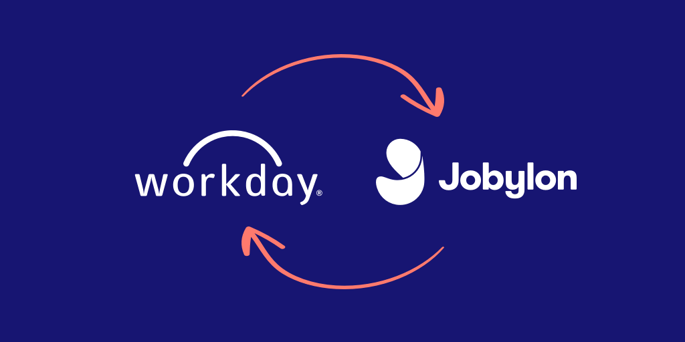Deliver an exceptional candidate experience with the Jobylon-Workday integration.
In our conversations with large organisations, we often hear a similar challenge — they feel constrained by their HR information system (HRIS). Often, there is an attempt to use a single system for all HR functions, including recruitment and talent acquisition.
Instead of trying to make a single system work across the board, a more effective approach might be to keep the components of the HR system that work well and use integrations for the rest. If a legacy ATS stands in the way of a good candidate experience or an effective recruitment process, integrations may be a good solution.
One example is integrating Workday with Jobylon’s ATS for streamlined recruitment.
Workday ATS integration – available at Jobylon
Easy to set up
We collaborate closely with clients to tailor workflows and solutions that suit their needs. The setup process is straightforward and can be completed in a matter of weeks. Post-implementation, we take care of the maintenance and ensure the integration works properly.
A cost-effective solution for providing an intuitive candidate experience
With the integration, there is no need to pay external consultants to set up or maintain the system. Candidates can apply with one click, without the hassle of creating an account. This user-friendly approach encourages more applications and reduces drop-offs in the process.
Control the flow of information
The integration is designed to work with existing processes and workflows. You decide which parts of the workflow are handled by Workday and which are handled by Jobylon. There is the option to send requisitions to Jobylon, or to only send hires back to Workday, for example.
Save time with two-way information syncing
Workday requisition details sync with Jobylon and are showcased on job ads. Once a hire is made, candidate information from Jobylon is automatically pushed back to the Workday requisition. This eliminates the need to toggle between applications and manually copy over text such as role descriptions, benefits, or salary. No data is lost in the process.
Supports multiple brands and subsidiaries
Organisations that have multiple brands or company branches can have multiple Jobylon accounts while using a single Workday account. The system ensures that each requisition is sent to the right Jobylon account.
How it works
.png?width=685&height=343&name=Jobylon%20%26%20Workday%202%20(2).png)
1. Create the requisition and approve it in Workday.
Use your normal process for creating requisitions in Workday. Once the requisition has been approved, it is pushed to Jobylon.2. Run the recruitment in Jobylon.
Create a job vacancy from the list of approved requisitions. Set the permission for each requisition to control who has access.
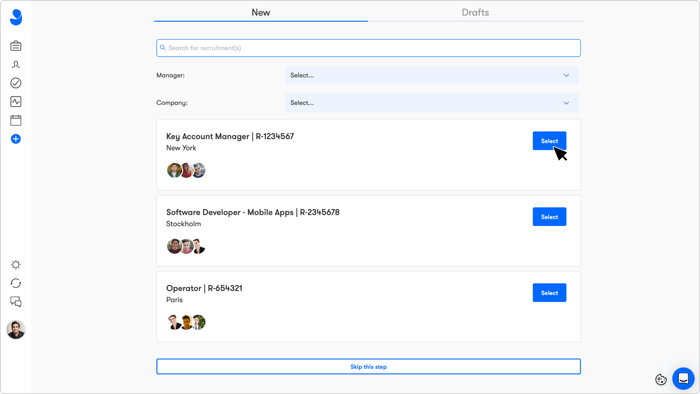
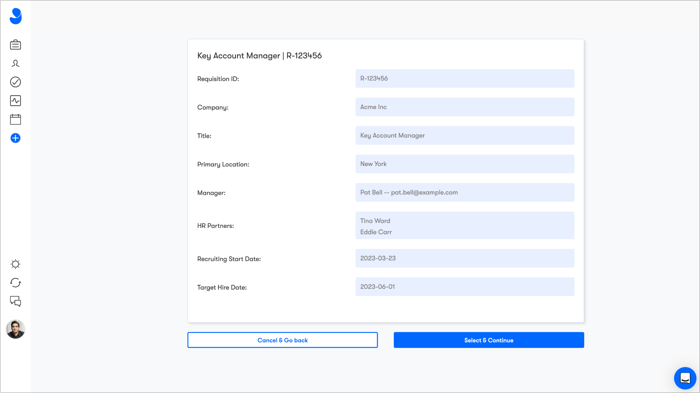
Use the data pulled from the requisition in Workday to populate the content of the job ad.
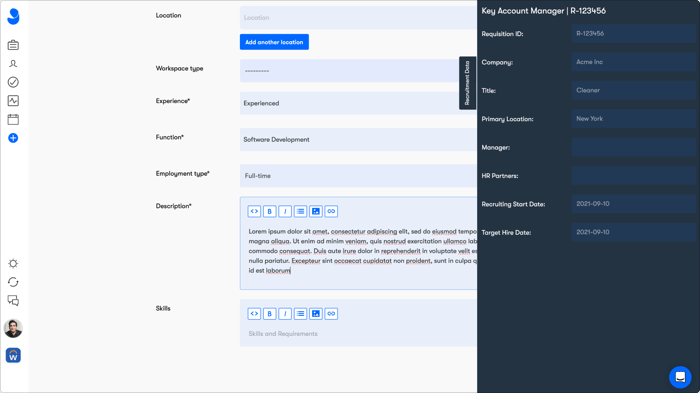
Once the vacancy has been created, Jobylon collects and manages applicants. When viewing job ads from the dashboard, the associated requisition ID is shown.
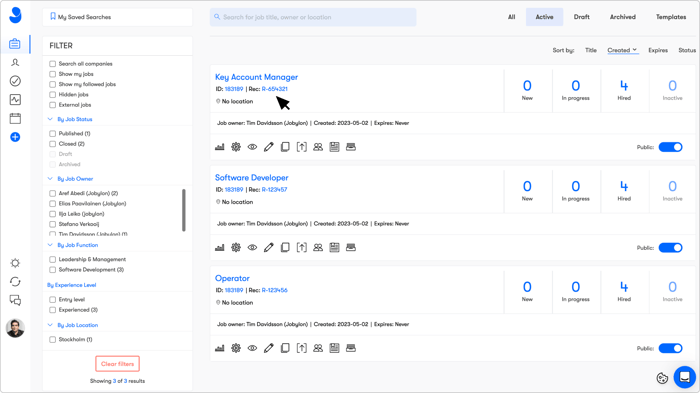
3. Push the Hire back to Workday.
When you find the perfect candidate, their information is sent back to Workday.
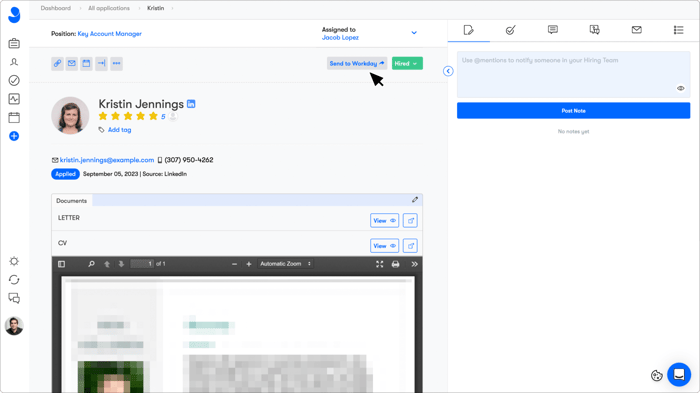
You decide what information is sent from Jobylon to Workday to create the Hire. The requisition ID is used to match the data from Jobylon to the correct requisition in Workday.
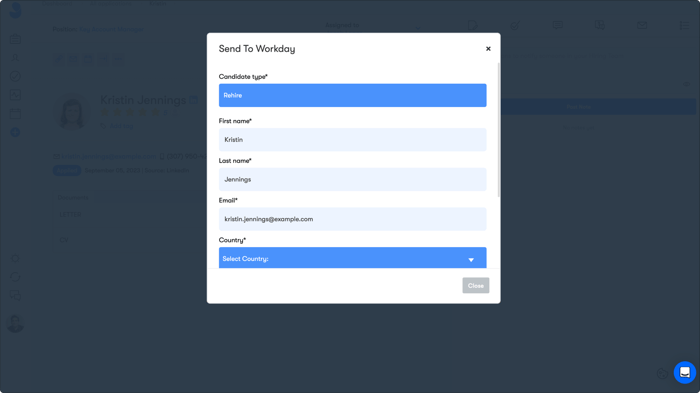
Summary
Connect Jobylon with your HRIS or enterprise resource planning (ERP) system, including Workday, for improved hiring. This integration can enhance the efficiency, cost-effectiveness, and overall performance of your recruitment process. The streamlined, user-friendly application process ensures an exceptional candidate experience, reduces drop-offs, and leaves candidates with a positive brand image.
Our integration capabilities extend beyond Workday. Explore the many other HR systems we integrate with so you can customise your HR and recruitment processes to meet your needs and workflows.
Curious to know how Jobylon can integrate with your HR tech stack and improve your hiring process? Book a demo with us and we’ll walk you through it.
Last updated: